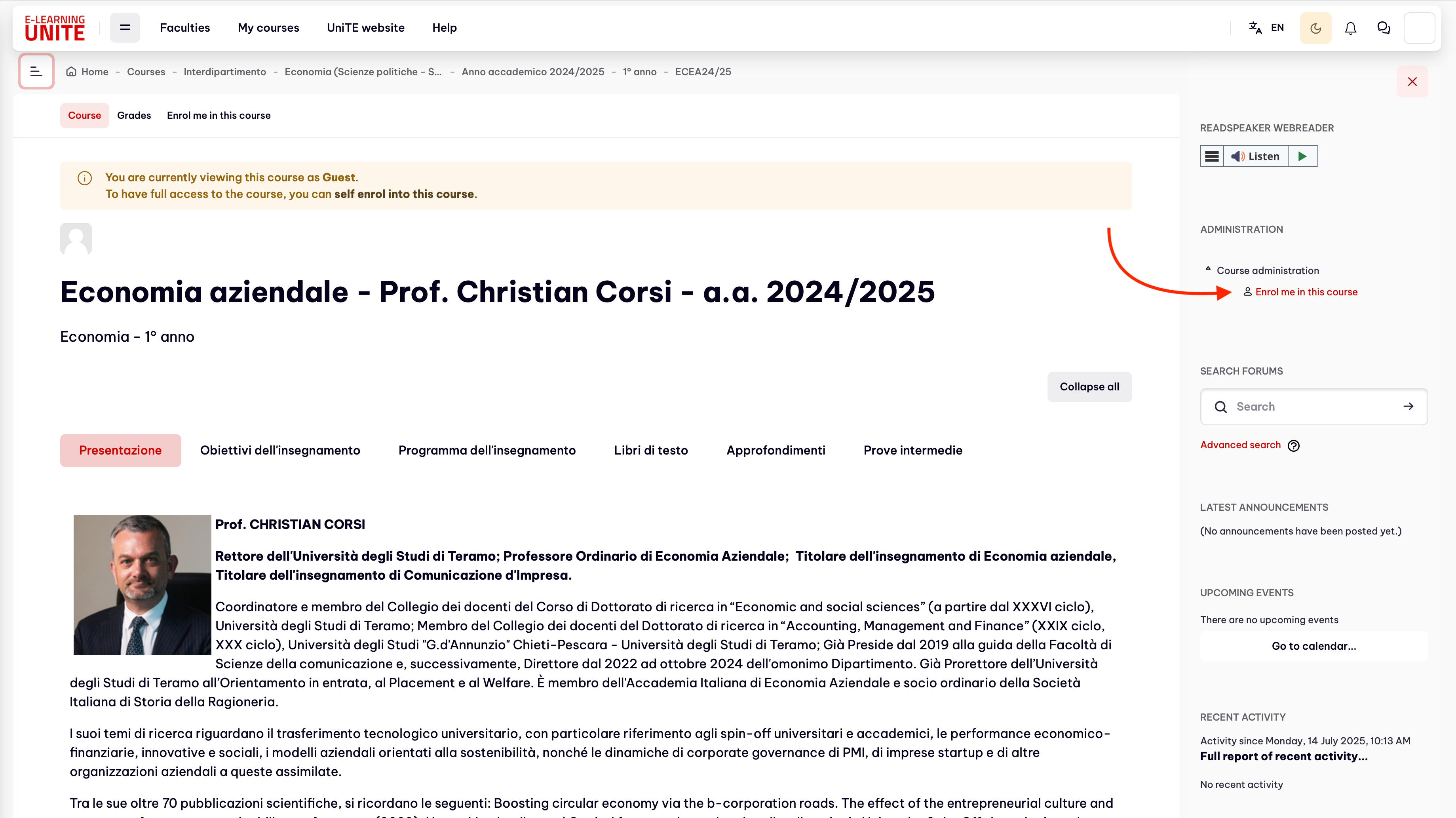Platform Access Credentials and APP myUniTE
Clicca qui per la versione italiana
Frequent Problems:
Platform Access Credentials and APP myUniTE
In order to be authenticated on the platform, it is necessary to Login (at the top on the right corner). In particular:- Freshmen: to access the platform, at the end of the registraton procedure, use your social security number and the password you chose during the registration process
- Enrolled students: students who are already enrolled can use the existing login credentials in their possessions (social security number and password)
Course Registration and Course Withdrawal
After having performed the login as a student, it is possible to make a course registration by clicking on the statement ”Enrol me in this course” located at the top on the right hand side next to the “Administration block”.
With the same procedure you can remove your enrolment by clicking on the statement ”Unenrol me from...” located at the top on the right hand side next to the “Administration block”.